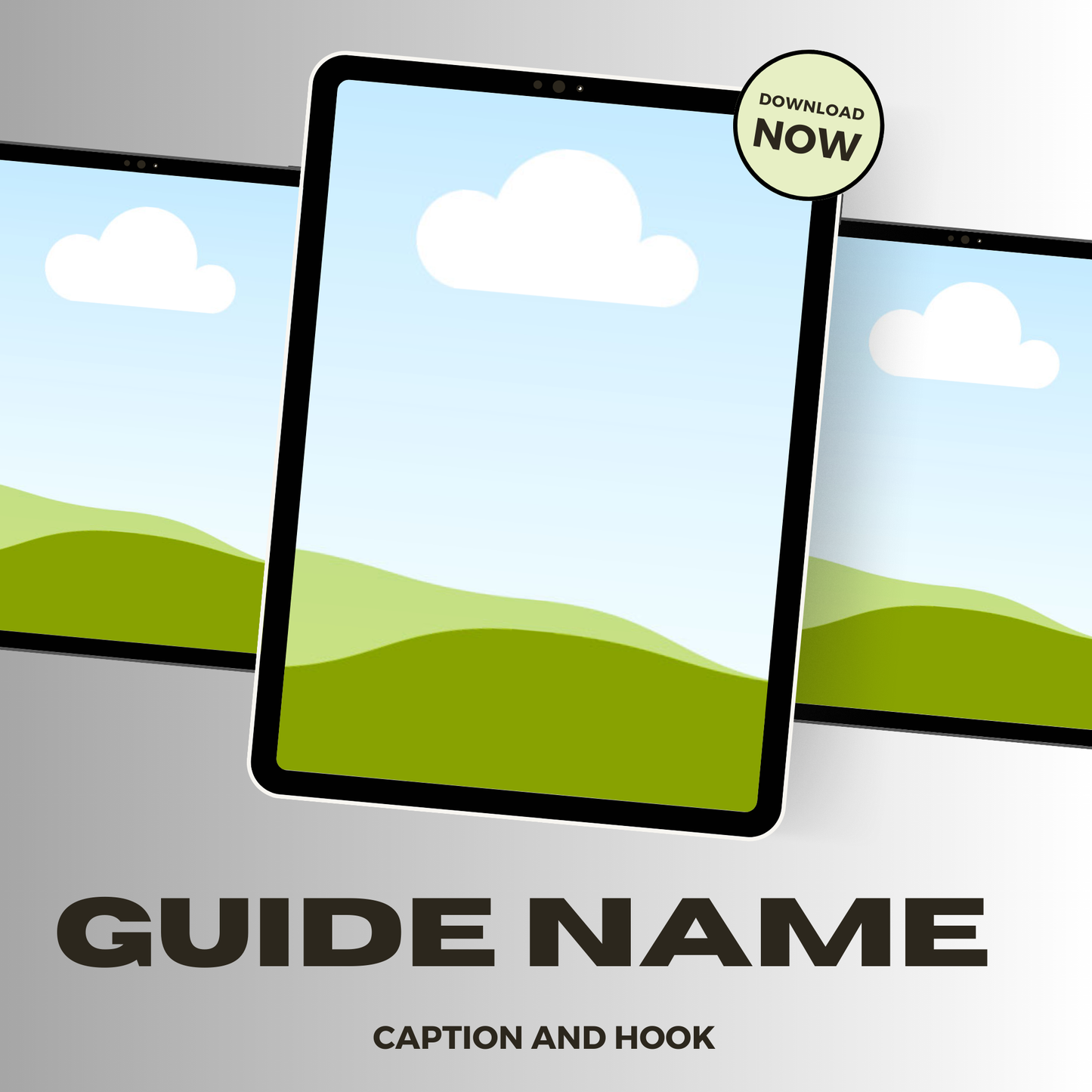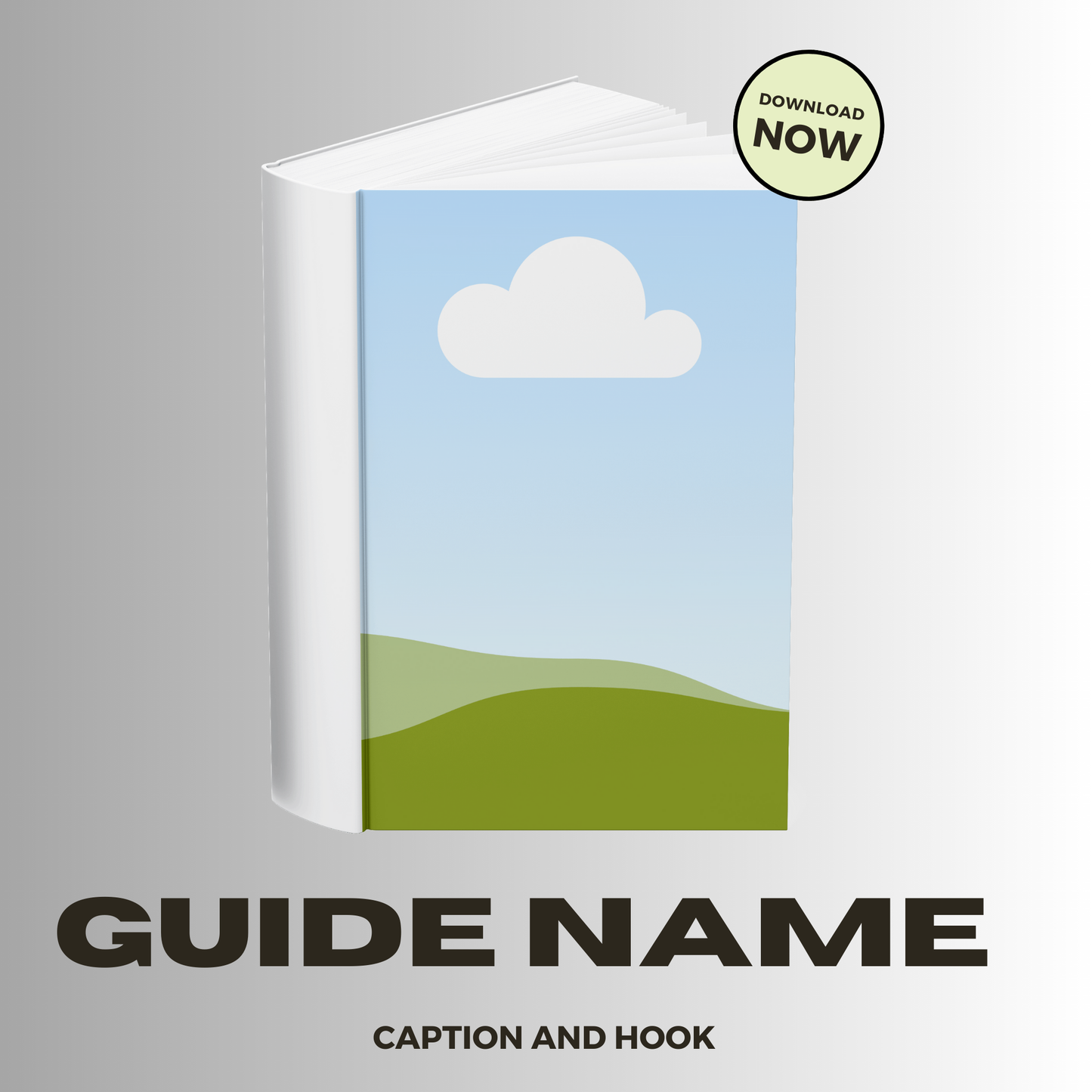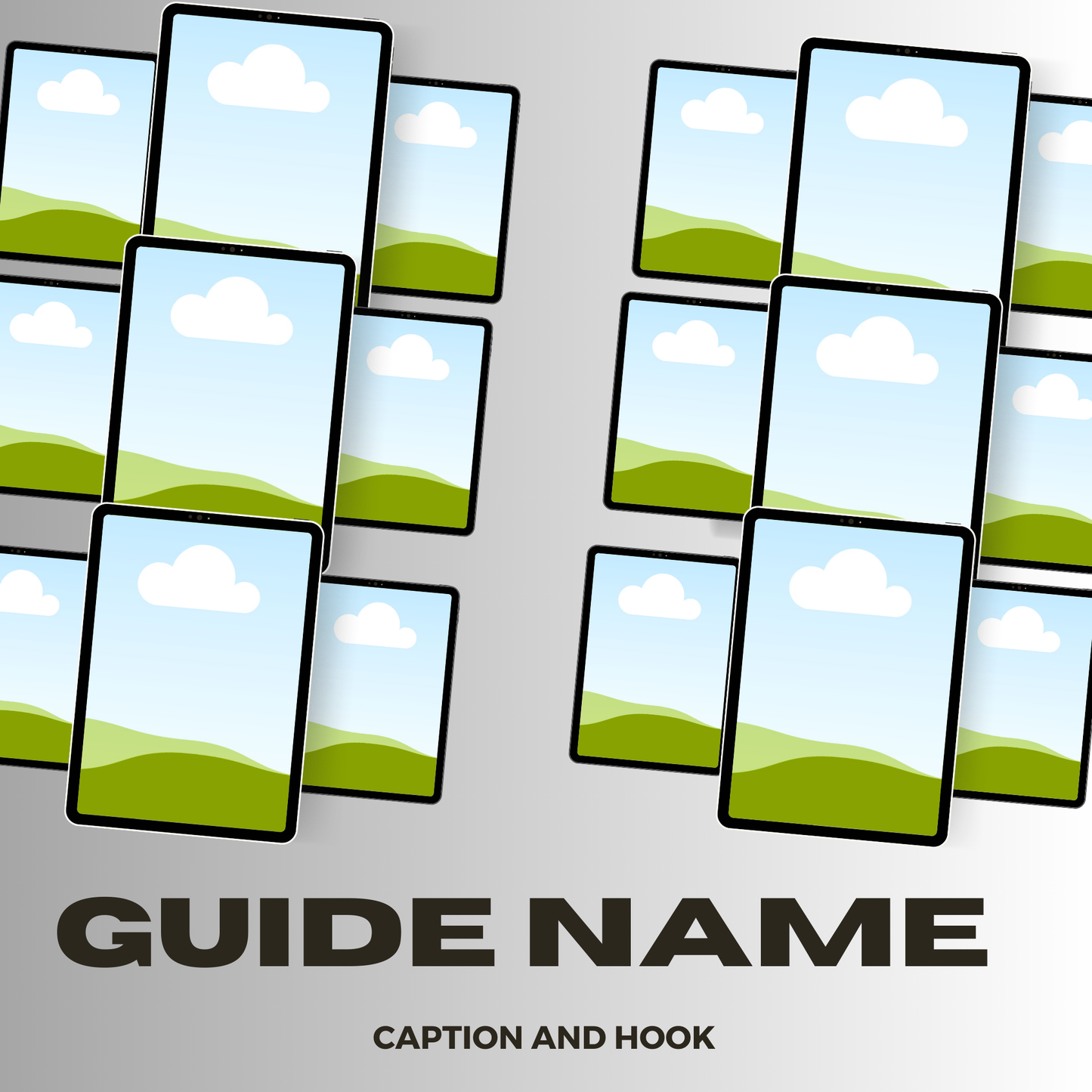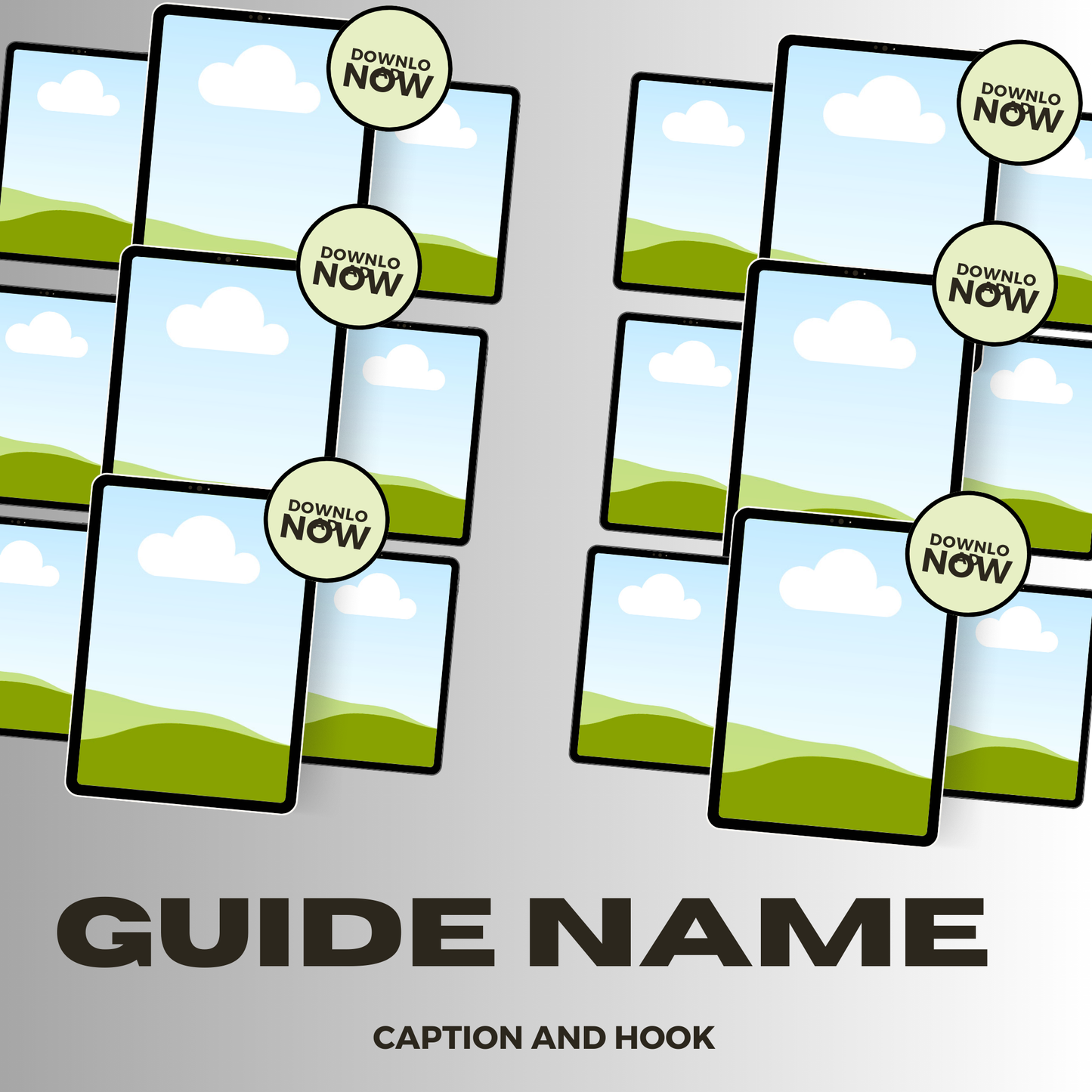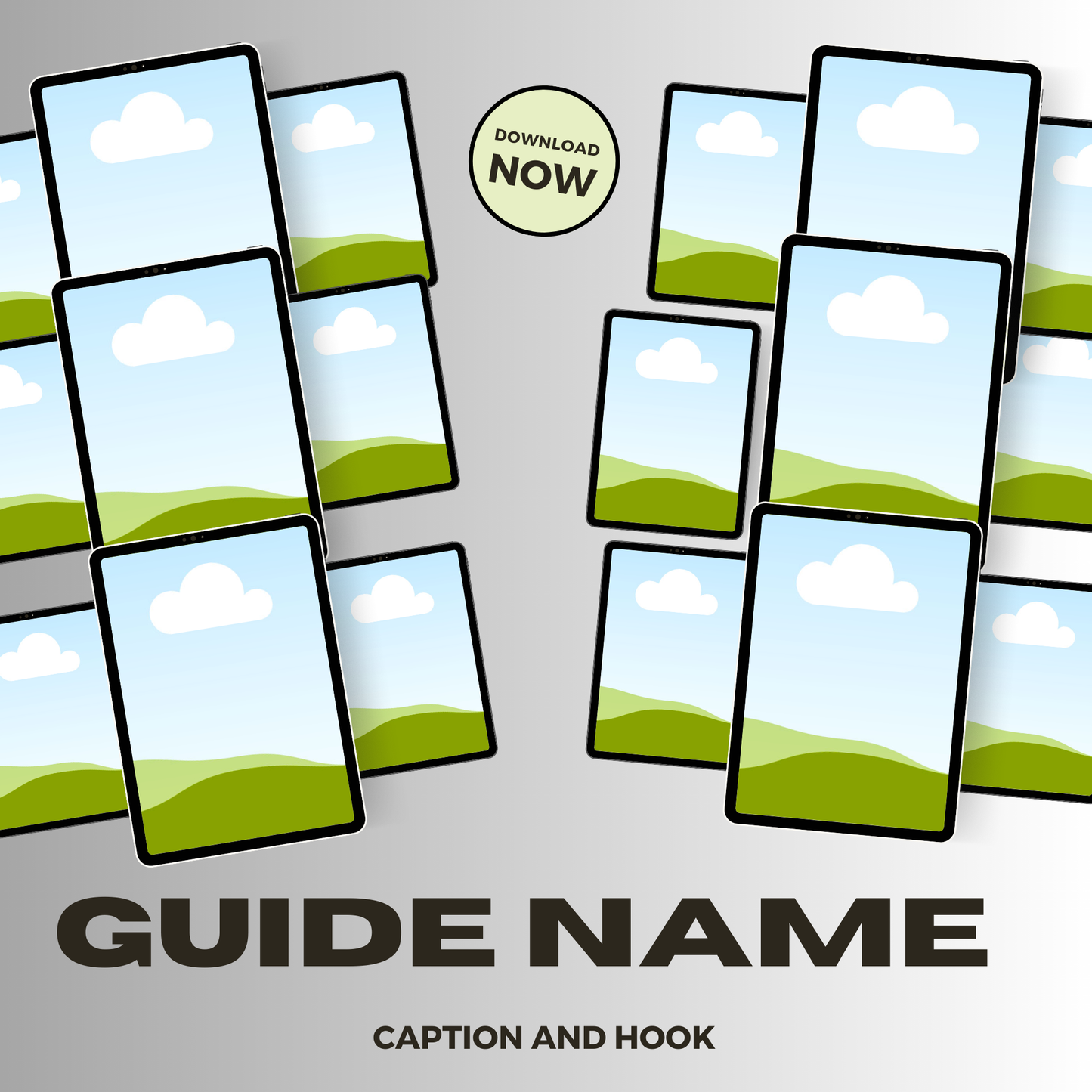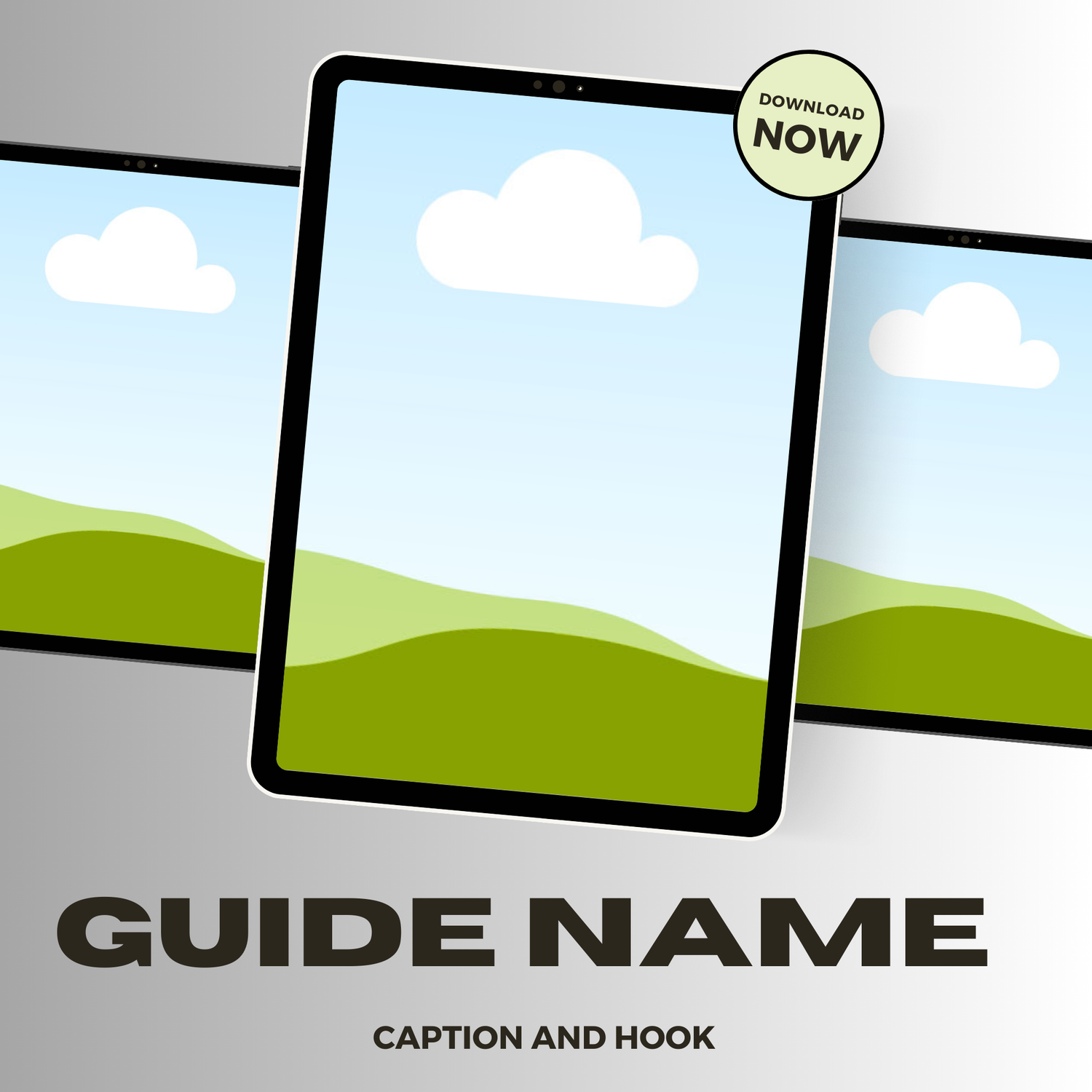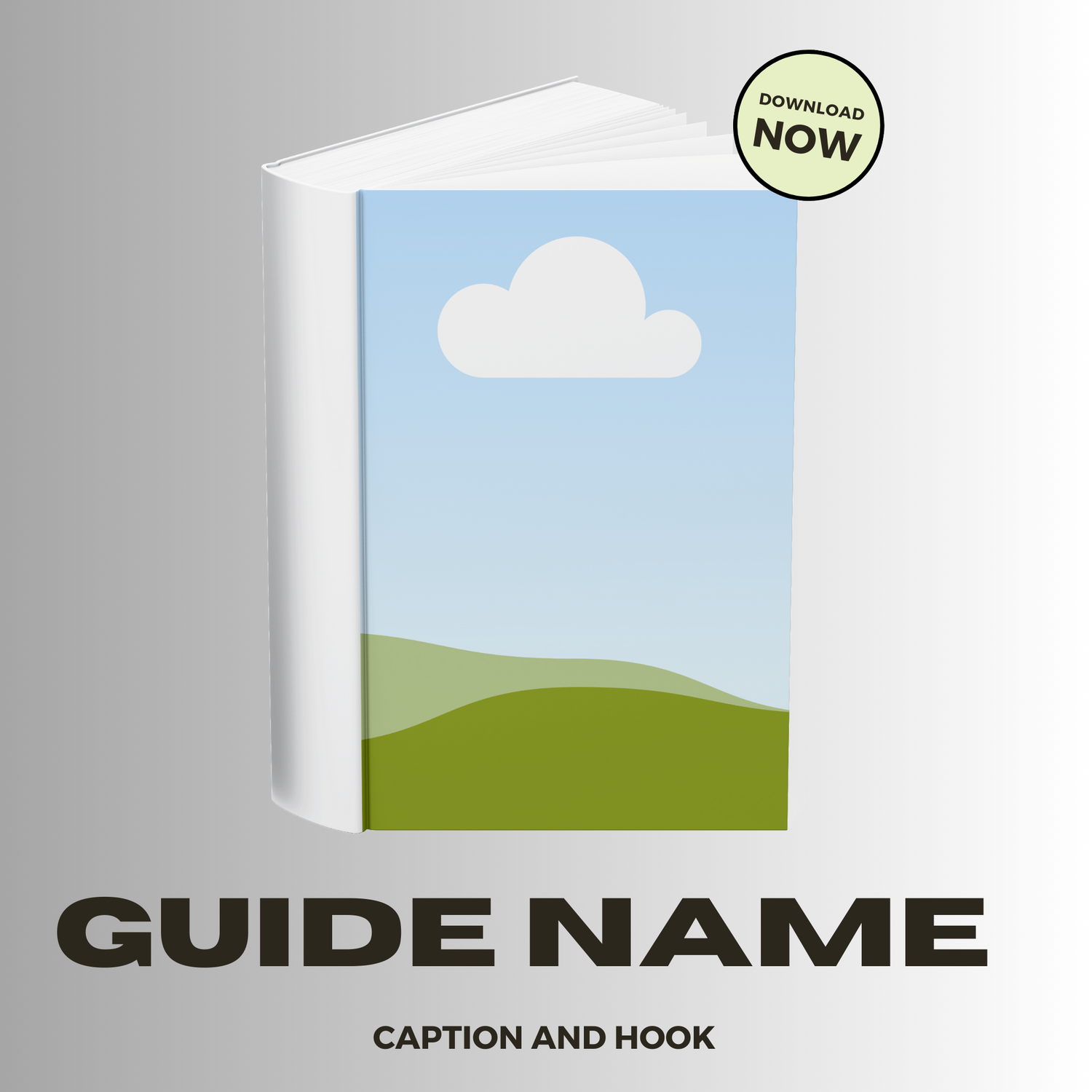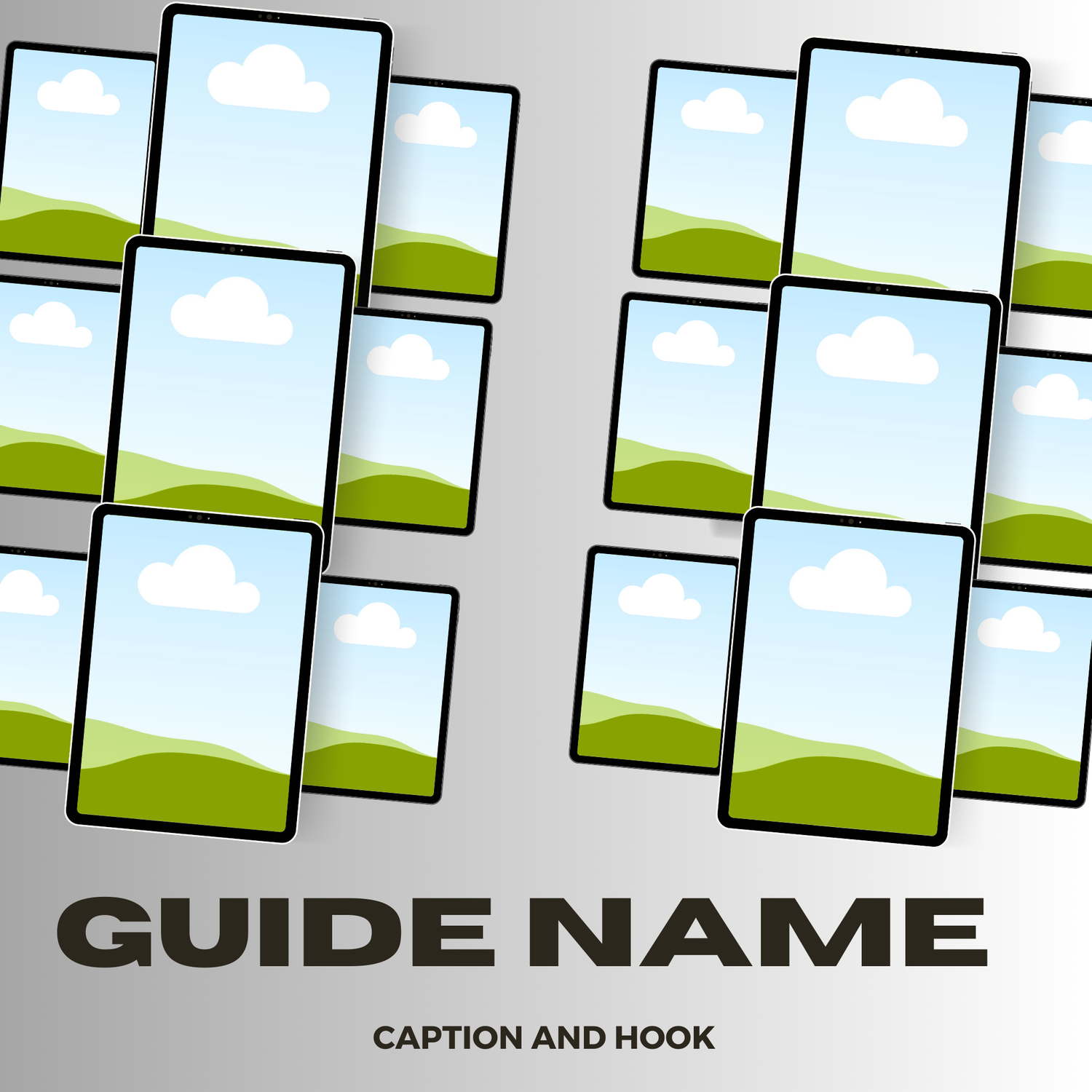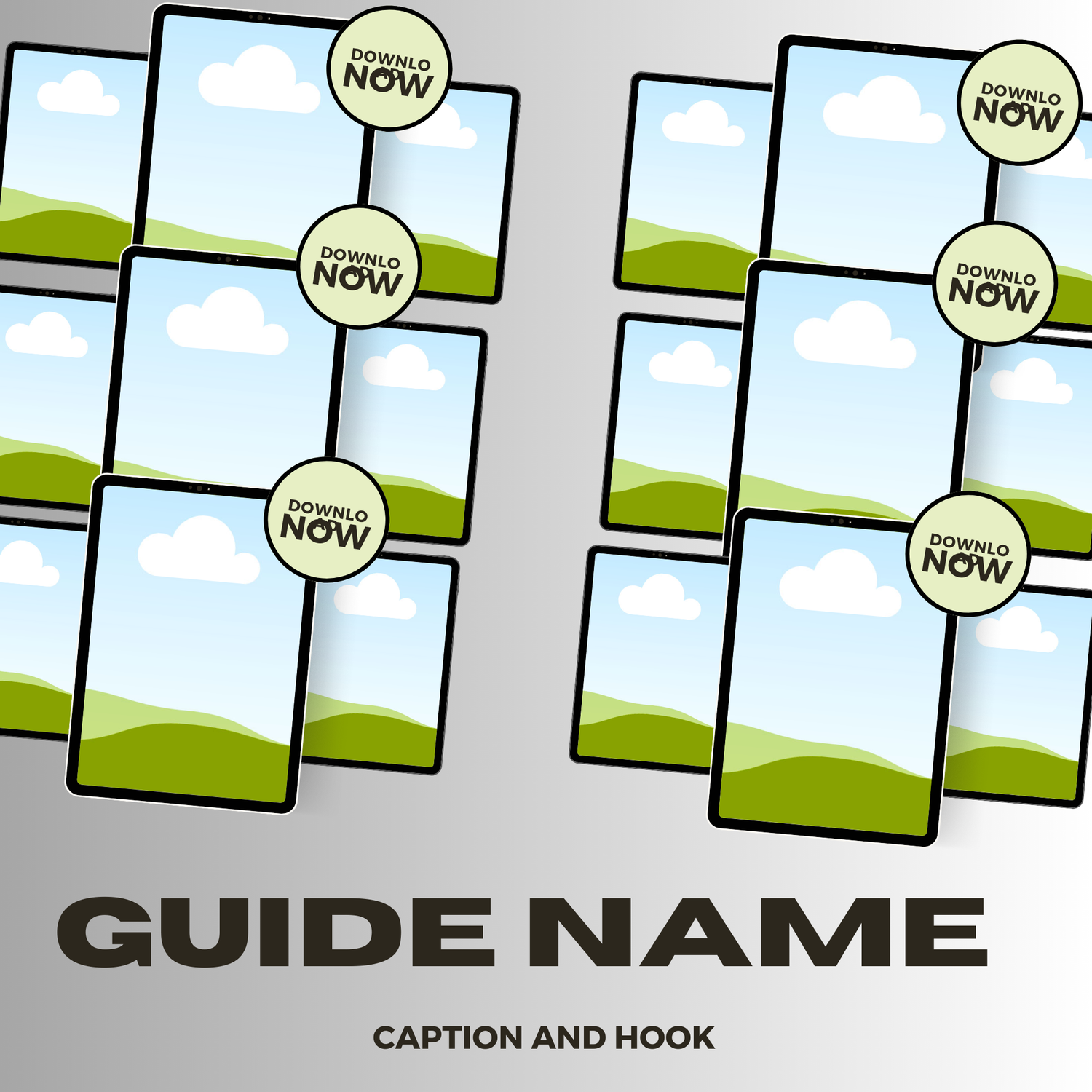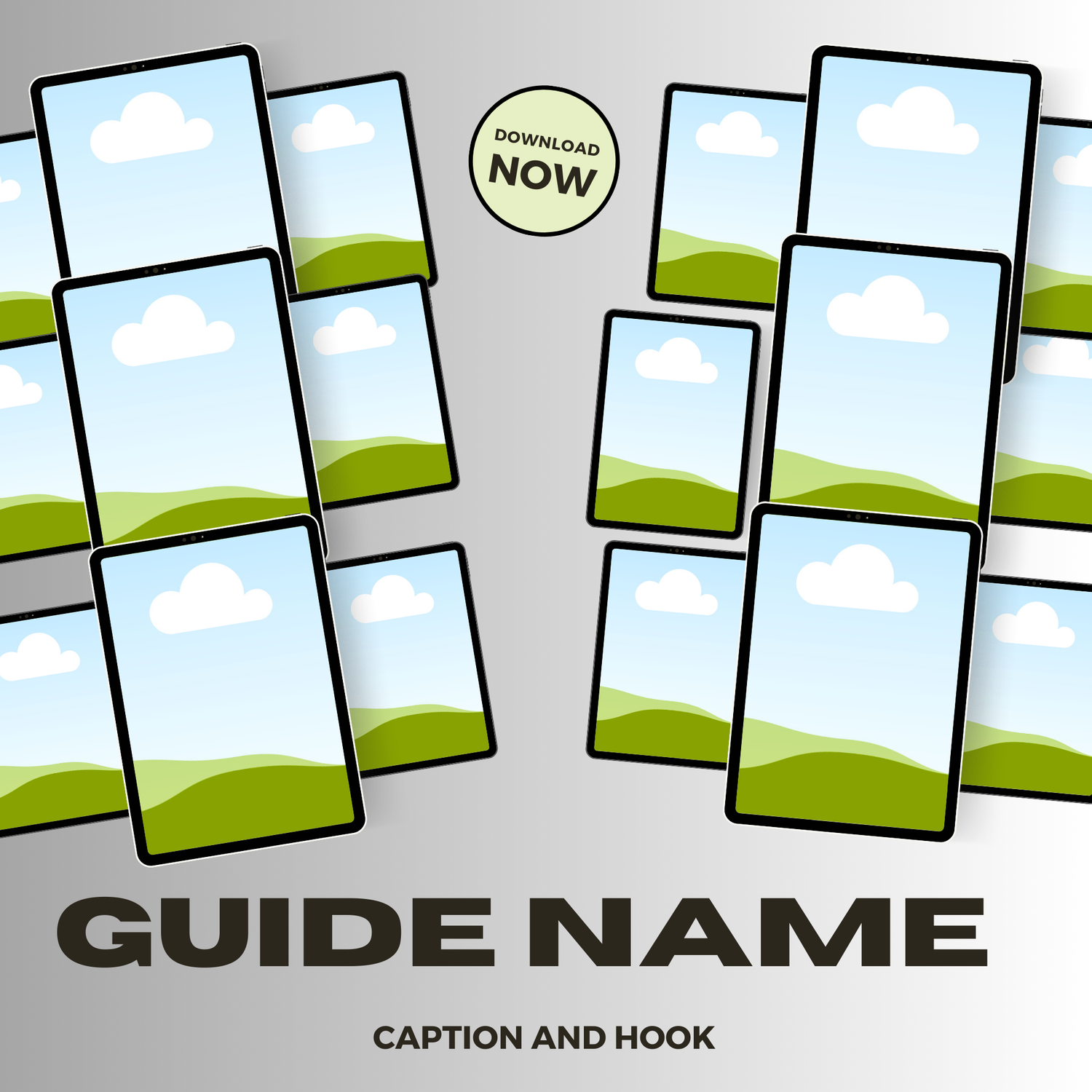BLANKO BLANKS
Digital Product Editable Mockup
Couldn't load pickup availability
Digital Product Editable Mockup
Do you need quick and stylish mockups without extensive design skills for your digital products? I have the answer! 5 Editable Templates for your Digital Products
Product Features
-
Easy Drag-and-Drop Functionality
- Effortlessly add images, text, or designs to the mockup template with Canva's drag-and-drop feature.
- Save time by avoiding complicated editing tools; simply drag and place elements where you want them.
-
Fully Customizable Design
- Change colors, fonts, and layouts with ease to suit your brand or personal style.
- Make each mockup unique without starting from scratch, ensuring consistency with your branding.
-
High-Resolution, Print-Ready Quality
- The template is optimized for high DPI output, making it perfect for both digital and print presentations.
- Ensure your designs look sharp and professional, whether they're displayed on-screen or printed.
-
Compatible with Canva’s Free and Pro Versions
- Accessible for all Canva users, including those using the free version.
- No additional software or premium upgrades are required to use the full functionality of the template.
Benefits
-
User-Friendly Experience: Perfect for beginners and professionals alike. The drag-and-drop feature makes it accessible even for non-designers.
-
Professional Product Images in Minutes: Instantly create sleek, polished mockups without hiring a designer, giving you more time to focus on your products.
-
Consistent Branding: Customize colors, logos, and fonts to match your brand, ensuring all your presentations have a cohesive, professional look.
-
Increased Sales Potential: High-quality, professional-looking mockups attract more attention and trust, making your digital products more appealing to potential buyers.
Share